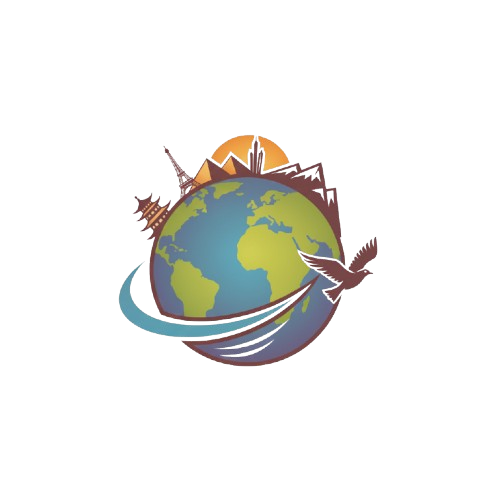Are you dreaming of traveling to India? If you’re here, it’s likely that you’re preparing for an incredible adventure. But before you pack your bags and head to the airport, there's one important detail you must take care of: obtaining your visa. Understanding how to secure your Indian visa can seem daunting, but don’t worry! In this comprehensive guide, we’ll walk you through every step of the process and provide you with all the essential information you need to make your trip smooth and enjoyable.
Gone are the days when getting a visa meant long waits at embassies or complicated paperwork. Thanks to advancements in technology, you can now apply for your Indian visa online, making it easier than ever to explore the diverse and vibrant culture of India. Let's dive into the details!
The types of visas available for online application and their costs
When planning your trip to India, it’s crucial to choose the right type of visa that fits your travel plans. While there are several types of visas available, we will focus on the most commonly requested ones for tourism purposes:
- e-Tourist Visa for 30 days (with double entry): $25
- e-Tourist Visa for 1 year (with multiple entries): $40
- e-Tourist Visa for 5 years (with multiple entries): $80
It’s worth noting that visa fees can vary based on nationality and the specific visa type. For a complete breakdown of costs, you can refer to the official Indian government visa website.
Steps to apply for the e-Tourist Visa for India
Applying for an e-Tourist Visa is straightforward. Here’s a step-by-step guide to help you navigate the application process:
1. Visit the official website
Your first step is to go to the official Indian government website for visa applications: https://indianvisaonline.gov.in/visa/tvoa.html. The website is in English, but you can use your browser's translation feature if needed.
2. Fill out the online application form
Click on the “APPLY HERE FOR E-VISA” button and you will be directed to a series of screens where you will need to enter your personal information. Remember, only the fields marked with a red asterisk are mandatory.
- Passport Type: Ordinary
- Nationality/Region: Your country (e.g., Spain)
- Port of Arrival: Indicate the entry airport (e.g., Delhi)
- Date of Birth: Your birth date
- Email ID: The email address for confirmation
- Expected Date of Arrival: When you plan to enter India
- Visa Service: Select e-Tourist Visa (for 30 Days) and specify your intended activities
3. Upload required documents
You'll be prompted to upload a passport-style photo and a scanned copy of the passport page with your personal details. Ensure your photo meets the following requirements:
- Format: JPEG
- Size: 10 KB to 1 MB
- Dimensions: 2 inches x 2 inches
- Background: Light or white
- No shadows on the face or background
4. Review and payment
After filling in the application, you will see a summary of your details. Review everything carefully before proceeding. The application fee is $25, with additional small charges for processing. You'll have several payment options including credit card and online banking. Once paid, you will receive a confirmation email.
5. Wait for approval
The approval process typically takes between 24 and 72 hours. Keep an eye on your email for updates regarding your visa status. If your application is approved, you will receive an electronic visa that you can print and carry with you on your journey.
Key features of the e-Tourist Visa for India
The e-Tourist Visa offers several advantages for travelers:
- Duration: Valid for 30 days from the date of entry into India.
- Entries: Allows for double entry into the country.
- Extensions: Not extendable beyond 30 days.
- Application Window: You can apply between 120 days and 4 days prior to your trip.
- Requirements: A valid passport for at least 6 months, a recent passport-sized photo, and online payment.
Tips for a smooth visa application process
- Ensure that your passport is valid for at least 6 months from your date of arrival in India.
- Double-check the photo requirements to avoid delays in processing.
- Keep a copy of your e-visa approval handy during your travels.
- Be aware that visa fees are non-refundable, so ensure all information is accurate before submission.
Common questions about the e-Visa for India
It's natural to have questions when applying for a visa. Here are some frequently asked questions:
How long does it take to receive the e-Visa?
Typically, the processing time for the e-Visa is between 24 to 72 hours. However, processing times can vary depending on the volume of applications.
Can I apply for an e-Visa from outside my home country?
Yes, you can apply for the e-Visa from anywhere in the world, as long as you have internet access and meet the application requirements.
What if my application is rejected?
In case of rejection, you will not be charged the visa fee. However, you can reapply if you believe you have rectified any issues that led to the rejection.
As you prepare for your adventure, don’t forget to check out this helpful video tutorial on how to apply for your Indian visa online:
We hope this guide helps you navigate the visa application process smoothly! Happy travels to India, where unforgettable experiences await you!
En este sentido, te invitamos a ver el siguiente video que te guiará paso a paso sobre cómo aplicar por la eVisa de India en línea, con información actualizada para 2019.