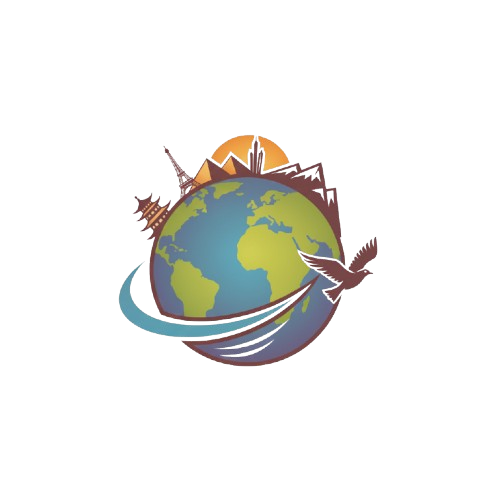In the vibrant world of social media, the visual impact of photos can make or break a post. With the rise of platforms like Instagram, the demand for top-notch photo editing applications has skyrocketed. Have you ever wondered which apps can elevate your photography game? Let’s explore some of the best applications available for mobile devices, perfect for enhancing your photos before sharing them with the world.
From industry-renowned software like Adobe Lightroom to lesser-known gems, there’s a range of options to suit every need, including tools for creating engaging videos and reels. Ready to uncover the best apps for photo editing on mobile? Let’s dive in!
Discovering the Best Apps for Photo Editing on Mobile
Choosing the right photo editing app can be overwhelming, given the plethora of options available. Whether you are a casual user or a professional photographer, the right app can enhance your creativity and streamline your editing process. Here’s a curated list of some of the most effective photo editing apps available for mobile devices:
1. Lightroom: The Ultimate Photo Editing Companion
Lightroom by Adobe is a household name among photographers for good reason. This app offers a comprehensive suite of editing tools that cater to both beginners and seasoned pros. One standout feature is its ability to apply automatic enhancements, which often yield excellent results.
What sets Lightroom apart is its capability to create custom presets. This feature allows users to develop a consistent editing style by saving specific adjustments. Consider creating multiple presets for different moods or scenes, making photo editing a breeze. Just a word of caution: once you start, you might find it hard to stop!
2. StoryArt: Perfect for Beautiful Collages and Stories
Looking to add flair to your Instagram stories? StoryArt is your go-to app. With its extensive library of templates, you can create stunning collages quickly and easily. The app also includes various filters and color adjustments to truly make your photos pop.
Its intuitive interface makes it accessible for everyone, ensuring that you can create captivating stories without a steep learning curve. Whether it’s combining multiple pictures or adding text, StoryArt has you covered.
3. Snapseed: A Powerhouse of Editing Options
Snapseed is another excellent choice for mobile photo editing, offering a wealth of editing options. From basic adjustments like brightness and contrast to advanced features such as healing tools and selective filters, Snapseed provides comprehensive functionalities.
One of its most appealing aspects is the precise control it offers. Users can employ a sliding scale to fine-tune adjustments, ensuring that every detail is just right. While its filter selection may not be as extensive as other apps, its editing capabilities truly shine.
4. Snow: Fun Filters for Creative Photos
If you're in the market for fun and quirky filters, look no further than Snow. This app excels at providing animated filters that can transform your selfies into entertaining works of art. From cute animal ears to whimsical makeup effects, Snow has something for everyone.
Although it includes some beauty filters, the animated options are where this app truly excels, offering seasonal and themed filters that keep your photos fresh and engaging.
5. InShot: Transform Photos into Dynamic Videos
As video content continues to dominate social media, InShot has emerged as a powerful editing tool. This app allows users to effortlessly convert photos into engaging videos, complete with music, transitions, and text overlays.
Its user-friendly interface makes it easy to navigate, enabling anyone to create visually appealing reels. InShot is perfect for those looking to explore the video editing landscape while maximizing the impact of their photography.
Apps for Photo Editing on Different Platforms
While many apps are available for iOS and Android, some are specifically tailored to enhance the editing experience on different devices. Here’s a breakdown of some top choices:
- Best for iPhone: VSCO - Known for its film-like filters, VSCO is perfect for users seeking a vintage aesthetic.
- Best for Android: Pixlr - With a wide variety of overlays and filters, Pixlr offers robust editing options for Android users.
- Best for Professional Use: Adobe Photoshop Express - This mobile version of Photoshop delivers powerful editing tools directly to your phone.
Specialized Apps for Creative Editing
In addition to general photo editing, there are specialized apps that cater to specific needs. These can help enhance certain aspects of your photography or provide unique features:
6. Canva: Beyond Just Photo Editing
Canva is not just an editing app; it is a design platform that allows users to create graphics, presentations, and social media posts with ease. With its user-friendly drag-and-drop interface, you can combine photos with text, illustrations, and other design elements.
Its vast library of templates makes it perfect for creating stunning social media graphics without needing advanced design skills.
7. Facetune: Perfecting Your Portraits
For those who love portrait photography, Facetune is a must-have. This app specializes in retouching selfies, allowing you to smooth skin, whiten teeth, and enhance features with just a few taps.
While it’s essential to use this app judiciously to avoid overly edited photos, it can help bring out the best in your portraits.
Choosing the Right App for Your Needs
With so many excellent options available, selecting the right app can feel daunting. Here are a few tips to help you make the right choice:
- Define Your Needs: Consider what features are most important to you. Are you focusing on advanced editing, fun filters, or creating videos?
- Try Before You Buy: Many apps offer free versions or trials. Experiment with a few to find which interface and features you prefer.
- Read Reviews: User feedback can provide insight into the app’s performance and usability.
As social media continues to evolve, staying current with the best photo editing apps can enhance your content and engage your audience. Explore these options, experiment with your creativity, and let your photos shine!